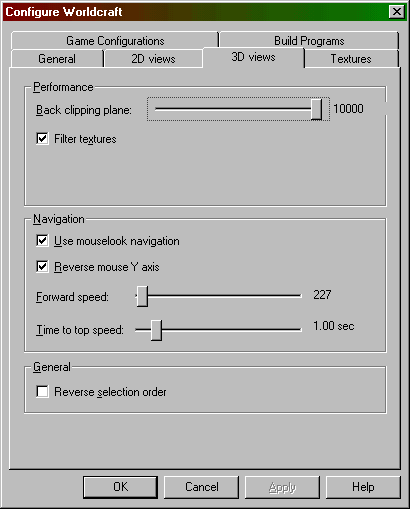
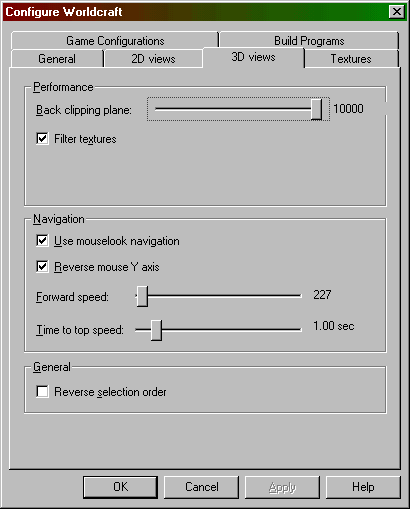
The 3D Views options allow you to set the behavior of Worldcraft's 3D views.
Note: if you are familiar with previous versions of Worldcraft, you may note the absence of the Hardware Acceleration checkbox. Worldcraft will now always attempt to run in OpenGL mode, and if that isn't available through hardware, it will attempt to emulate it in software.
Performance
Back clipping plane
- This sets the distance in units at which Worldcraft will stop
drawing in it's 3D view. If you are finding the 3D performance to be
too slow, set this to a lower value.
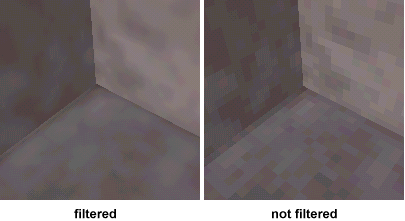
Note: if you disable texture filtering, this is known to cause texture swimming and loss of texture perspective correction. This generally occurs with older video cards.
Navigation
Use mouselook navigation
- When this is enabled, "mouselook navigation" will be
available. The z hotkey toggles this mode on and off. While on,
moving the mouse will change the viewing angle in the 3D view, and
the WASD keys can be used for forward, left, backward, and right movement.
General
Reverse selection order - User's of some video cards may find that when selecting objects in the 3D view, the furthest object will get selected rather than the one you clicked on. If you experience this problem, enable this to reverse the selection order.