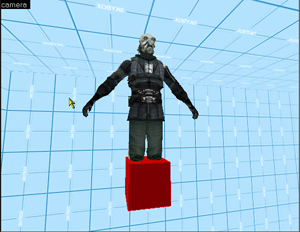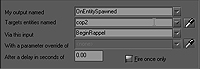|
- TrebTreb (Site) - Stadric (Site) - Steve Newman (Site) - Sepulverture - Zogger - Boomstick123 - Scoobs - Avego - Anders - Andreason - Bornstein - Danial - Wise - nudel - YoMother - Senji - Gronblad - Manefesto - Drax - Meathead - Raidenator - Zyx - Sp00n (Site) - Mynameisme - Chrome - Bud Doug Lee - #1 Duck - Flynn - #1 Duck - Lord Ned - Terrenteller - Nicadeamas - Dinonid - Jamie Lee - Nero - Maloof? - Namelezz! |
Tutorials
Important entities referenced in this tutorial. Click on the entity for more info from the Valve Developer Site. point_template | npc_metropolice | trigger_once 29. Rappeling Cops Intermediate tutorials assume some previous experience of working with Hammer. You should know your way around making brushes, texturing placing entities etc. The tutorial will still maintain a step by step approach, and try to explain why things work as they do. This is a tutorial about rappeling. Cops and combines dropping out of the air to make life difficult for the player. It covers Spawning entities from a point_template. You need to build a room with a high ceiling. The map I have used for the VMF is quite elaborate with 4 rappelling cops, dropping through glass, with sounds. The VMF will give more info. and the tutorial just covers the basic means of getting cops to drop from above.
The next tutorial is "30. Helicopter" and can be found here.
Return to the top of the page |
 select and place an
select and place an