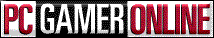
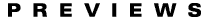
![]()
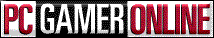
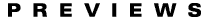
![]()
WorldCraft 2.0 |
 |
A hands-on look at
|
WorldCraft has long been a favorite amongst level designers in the Quake community, because it's easy to learn and features a well-designed Windows interface. In fact, the guys at Valve Software liked WorldCraft so much they bought the rights to the program and brought Ben Morris in as a full-time employee. Now we've got our hands on the new WorldCraft and have taken it out for a test drive - and we've been very impressed.
Building Half-Life levels with WorldCraft is very easy. The basic building block is called a brush, which is simply a term for a single convex object. You can create brushes in a variety of shapes (rectangular block, wedge, cylinder, and spike) using the Block tool. After creating a brush you'll probably want to switch to Selection mode to move it around or resize it. When you have some brushes is place you can assign textures to them. You can assign textures on the fly as you create each brush or you can use the more powerful Texture Application mode which lets you do things like rotate, scale, and offset textures on each face of a brush.
When you have the basic architecture for your level in place it's time to add entities. Entities are elements defined by the game such as weapons, monsters, light, ammunition, and the like. However, not all entities are visible, and there are many unseen entities that nonetheless contribute to a fully functioning level. Examples of these include player start points, teleporters, triggers, intermission camera points and more. At least one entity, info_player_start, is absolutely required for your level to run properly. Placing entities in your level is as easy as creating brushes.
With brushes and entities in place you are ready to compile your level and run it in the game engine. Press F9 and the Run Map dialog appears. You can view the dialog in either its default Normal mode or Advanced Mode if you want total control over the compilation process. If your level doesn't have any errors it will compile. Half-Life will then start up and load your level, and you can now run around the level and marvel at your own creation.
If you have used the original WorldCraft to build Quake levels then none of this is new to you. But you will be very interested to hear that the new version has added a few new features that makes life easier for level designers. The most notable of these is the ability to do plane clipping and vertex manipulation. Plane clipping allows you to slice off portions of a brush to make it the exact shape you want. This was possible in version 1.x with the brush subtraction feature but anyone who has used plane-clipping knows it is much faster and easier. Vertex manipulation allows you to drag a single vertex of a brush independent of other vertices. This is a valuable feature because it lets level designers align and re-shape brushes much more accurately. Another new feature is the ability to have WorldCraft temporarily ignore group selection information.
Most of these features already exist in other level editors, so what makes WorldCraft so special? Well, besides it's ease of use and clean Windows interface, WorldCraft is one of the very few editors with a Prefab Factory. The Prefab Factory allows users to create generic reusable objects that can be easily be distributed and incorporated into other people's levels as well as your own. If you want to put a trash can in your level, you don't need to go to the trouble of recreating each time you use it. Instead, use a prefab. And if you're too lazy to create your own object in the first place, then you can download complete libraries of prefab objects from the Internet. This allows level designers to concentrate more on the overall level design rather than on detailed object creation. Of course, the objects in the prefab libraries are completely alterable, so if you don't like the way a chair looks, you can change it to suit your tastes. Half-Life's WorldCraft will ship with several prefab libraries.
Ben Morris says that WorldCraft 2.0 will also take advantage of game features specific to Half-Life that many level designers haven't been able to play with before. For example, Half-Life uses DSP effects to change sounds depending on the environment (underwater, metallic areas, large & small rooms, etc.). These DSP effects can be placed and controlled within WorldCraft. New entities and attributes such as ladders, pushable objects, color translucency, and scripted sequences are some of things Half-Life level designers can look forward to. Even certain aspects of monster AI will be exposed, allowing for even greater control over what characters can do. Also new with WorldCraft 2.0 is Half-Life's 24-bit palette environment. All textures are originally created in 24-bit color, though if you're running Half-Life in software mode (without a 3D accelerator) the textures will be reduced to 16-bit. Half-Life itself will ship with its full set of textures and possibly some extra ones that won't make it into the game itself.
WorldCraft will export and import standard .map files so it's a simple matter to take all your homemade Quake levels, import them into WorldCraft v2.x, and recompile them for Half-Life. Of course Half-Life won't recognize Quake-specific entities, so you'll need to replace those. And the new WorldCraft can still be used to create Quake levels, if for some reason you still want to create Quake levels after you've seen Half-Life (and I can't imagine why you would).
The next WorldCraft will be an even better Quake editor and all you could ask for as a Half-Life editor. People should have no problem cranking out quality Half-Life levels after the game is released, especially since everyone who buys Half-Life gets the new WorldCraft for free.
 Main Window |
 Prefab Factory |
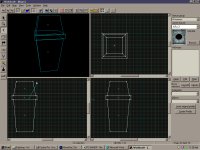 A Trashcan |
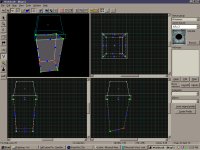 Vertex Manipulation |
 Plane clipping |
 The texture browser |
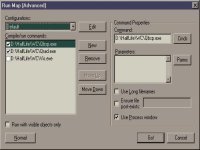 Expert mode compile dialog |