Archive Sync
Archive Sync
You can use ResilioSync to download and syncronize the entire archive to your computer with peer to peer sharing. If anything new is added to the archive it will automatically syncronize to your computer.
To do this, download ResilioSync and set it up.
Then, to sync the Valve Archive (100+ GB), open this Resilio link.
Choose a destination for the Syncronized folder and click 'open'.
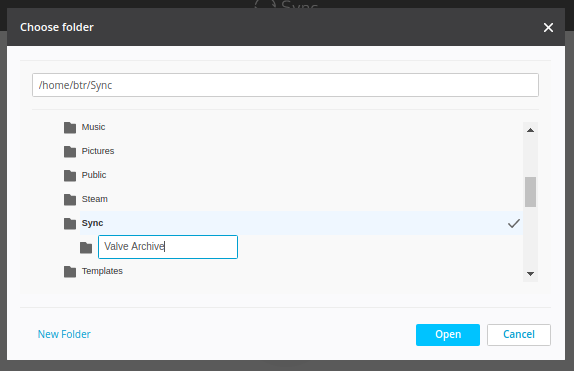
Depending where you are located it may take some time for the official peer to connect and start downloading, otherwise other peers may start seeding you the file. The folder will start downloading but fast speeds are not guaranteed, the more people with fully synced folders the faster the download will be.
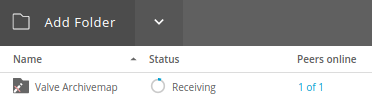
Manual Entry
If you'd prefer to enter the sync code yourself, click the downwards pointing arrow next to 'Add Folder' and click 'Enter a Key or Link'.
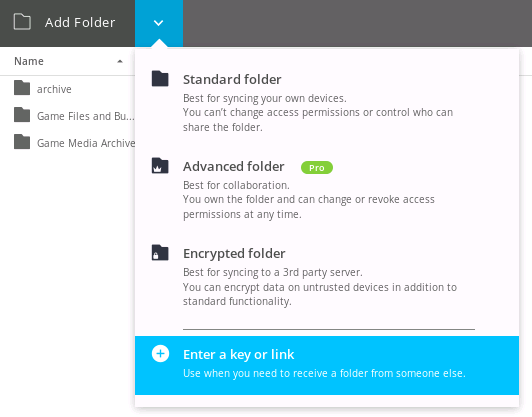
Then copy and paste the following code into the field and click 'Next".
Full Archive - 100+ GB
BZR66WJUSEMFNV6UU5MBJUUN5ICZOBZ2O